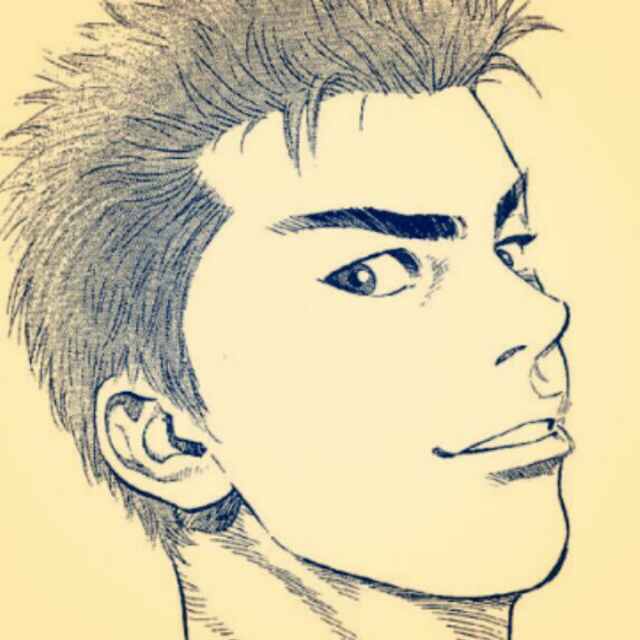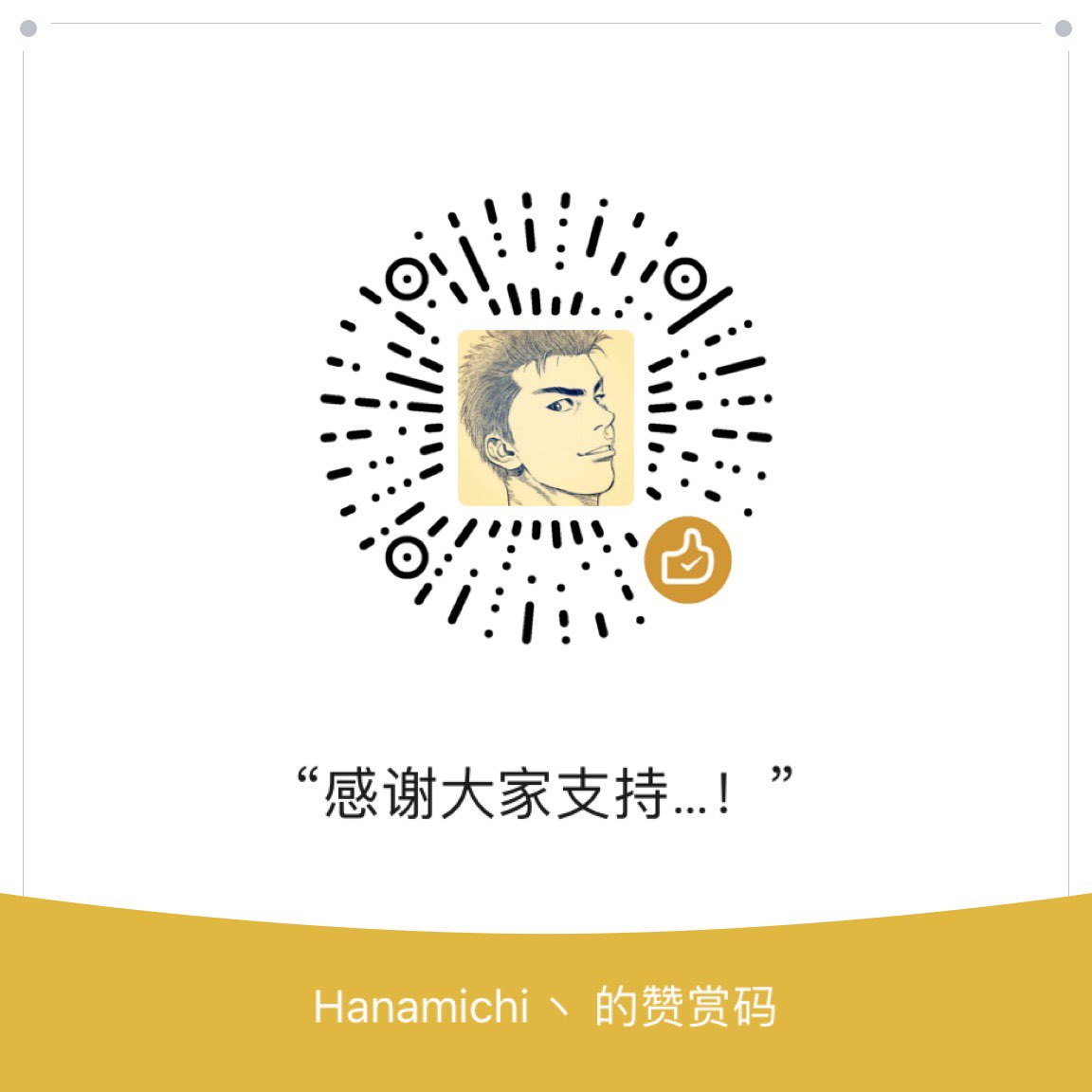记录一些git的命令及使用
Git设置
Git使用socks5代理
git config --global http.proxy 'socks5://127.0.0.1:1080'
git config --global https.proxy 'socks5://127.0.0.1:1080'
设置存储http密码
- 使用文件存储,密码为明文
git config credential.helper store - 使用内存存储
git config credential.helper cache - 对于mac os,默认开启osxkeychain存储密码
Git常用命令
分支操作
- 创建分支:
git checkout -b branch_name - 查看全部分支:
git branch -av - 合并分支:
git merge --no-ff branch_name - 删除本地分支:
git branch -d branch_name - 删除远程分支:
git branch -r -d branch_name,git push origin :branch_name - 查看代码库上流:
git remote -v - 根据commit id获取分支名:
git branch --contains commit-id - 为当前分支设置跟踪分支:
git branch -u branch_name
Tag操作
-
列出所有tag:
git tag -
创建标签
- 创建轻量标签:
git tag tag_name - 创建附注标签:
git tag -a tag_name
git标签分为两种类型:轻量标签和附注标签。轻量标签是指向提交对象的引用,附注标签则是仓库中的一个独立对象。建议使用附注标签。
- 创建轻量标签:
-
切换到标签:
git checkout tag_name -
查看标签版本信息:
git show tag_name -
删除标签:
git tag -d tag_name -
删除远程标签:
git push origin :refs/tags/tag_name -
发布标签
- 发布指定标签:
git push origin tag_name - 发布所有标签:
git push origin --tag
- 发布指定标签:
撤销本地修改
git reset --hard HEAD
git checkout .
查看分支的合并情况
git log --graph --pretty=oneline --abbrev-commit
git rebase
git rebase -i branch/commit_id
git revert
该命令可以撤销某一次的提交并生成一次新的提交
git revert commit-id
暂存
使用git stash可以使当前修改暂存
git stash list 查看仓库所有暂存的提交
git stash pop xx 应用某个暂存的提交
代码提交规范
Git commit日志基本规范
<type>(<scope>): <subject>
<BLANK LINE>
<body>
<BLANK LINE>
<footer>